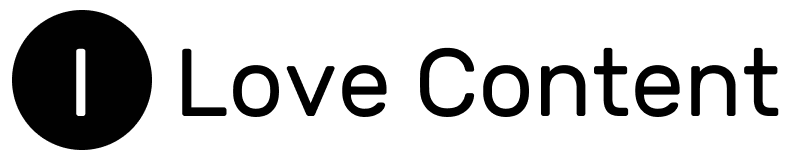It turns out that these days resetting your password and recovering your Facebook account without email and phone is not easy. In the past, it used to be possible to use the “Trusted contacts” function, that is, to ask selected friends to confirm our identity. In crisis situations, it was also possible to contact Facebook support.
Today we no longer have these options, but we can still reset our password and recover our Facebook account without email or phone using one of the tools. You can find detailed instructions below.
How do I recover my Facebook account? Find your account function
The “Find your account” function on Facebook is used to recover accounts. Using this, we can regain access to our account after it has been deactivated, or if we forget our login or password.
Unfortunately, in cases where we do not have access to the email address or phone number linked to the account, this function proves to be useless.
This tool requires access to an email address or phone number, as it sends a code there to reset the password. It is therefore indispensable if you forget your login password, but completely unnecessary if you lose access to your email.
So how can you reset your Facebook password without email and phone? Look at 3 options below.
Reset Facebook password without email and phone number – 3 possible options
As I mentioned earlier, the possibility of recovering a Facebook account without email and phone number has been severely limited. We will no longer use the “Trusted Contacts” function and will not be able to contact Facebook employees. However, Facebook is not leaving us completely without help and is offering other solutions to reset our password. To recover your Facebook account without email adress and phone number, try the following steps:
1. Reset your Facebook password with an alternative email or phone number
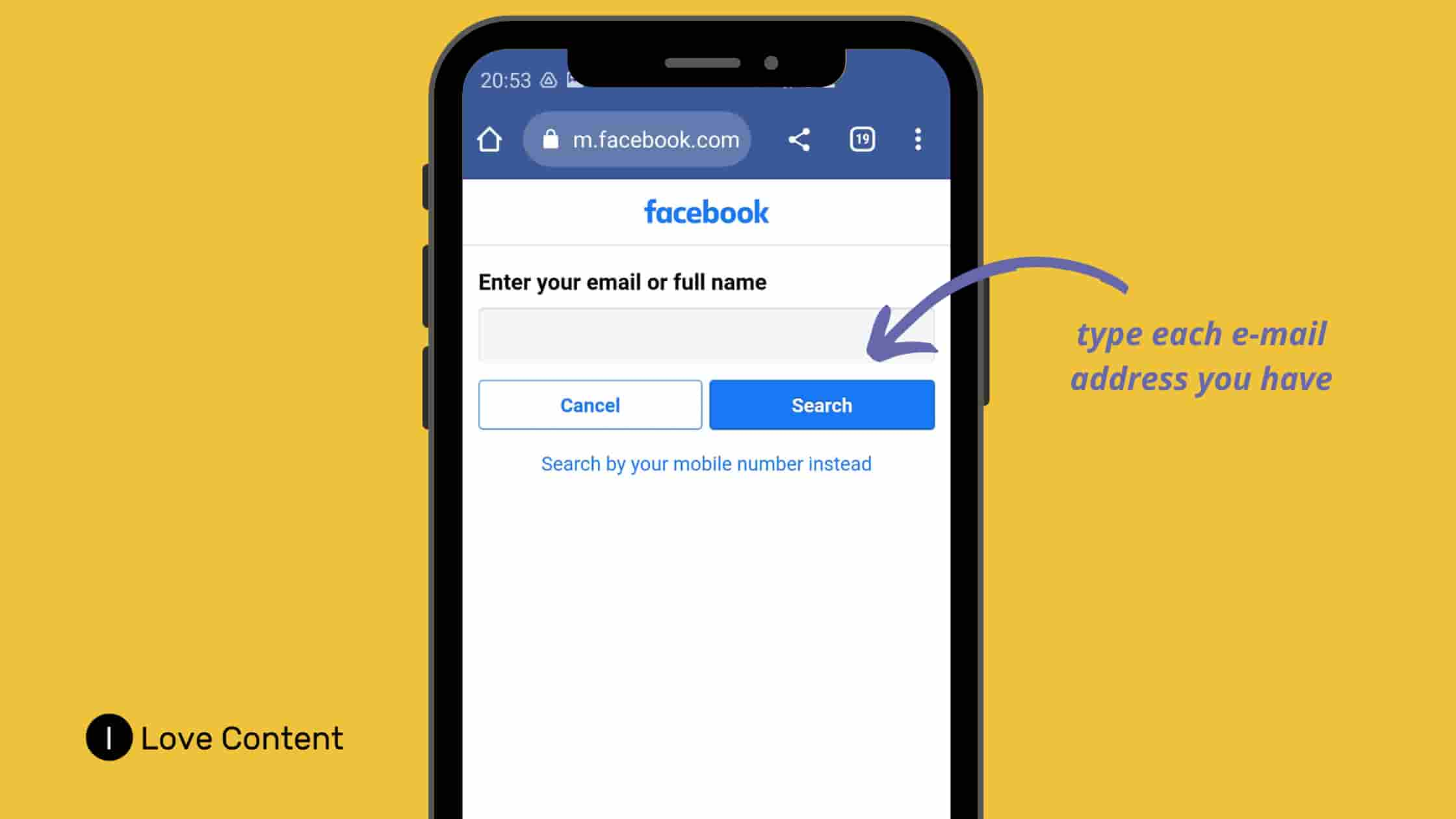 In order to reset our password and regain access to our Facebook account, we can use an alternative email address or phone number, provided we have previously added them on Facebook. If you can’t remember if you have added more than one email address or phone number on your account, don’t worry. Simply type each possible e-mail address or number you have on the “Find my account” page. Perhaps one of them will turn out to be the right one.
In order to reset our password and regain access to our Facebook account, we can use an alternative email address or phone number, provided we have previously added them on Facebook. If you can’t remember if you have added more than one email address or phone number on your account, don’t worry. Simply type each possible e-mail address or number you have on the “Find my account” page. Perhaps one of them will turn out to be the right one.
2. Reset your Facebook password by restoring access to your email
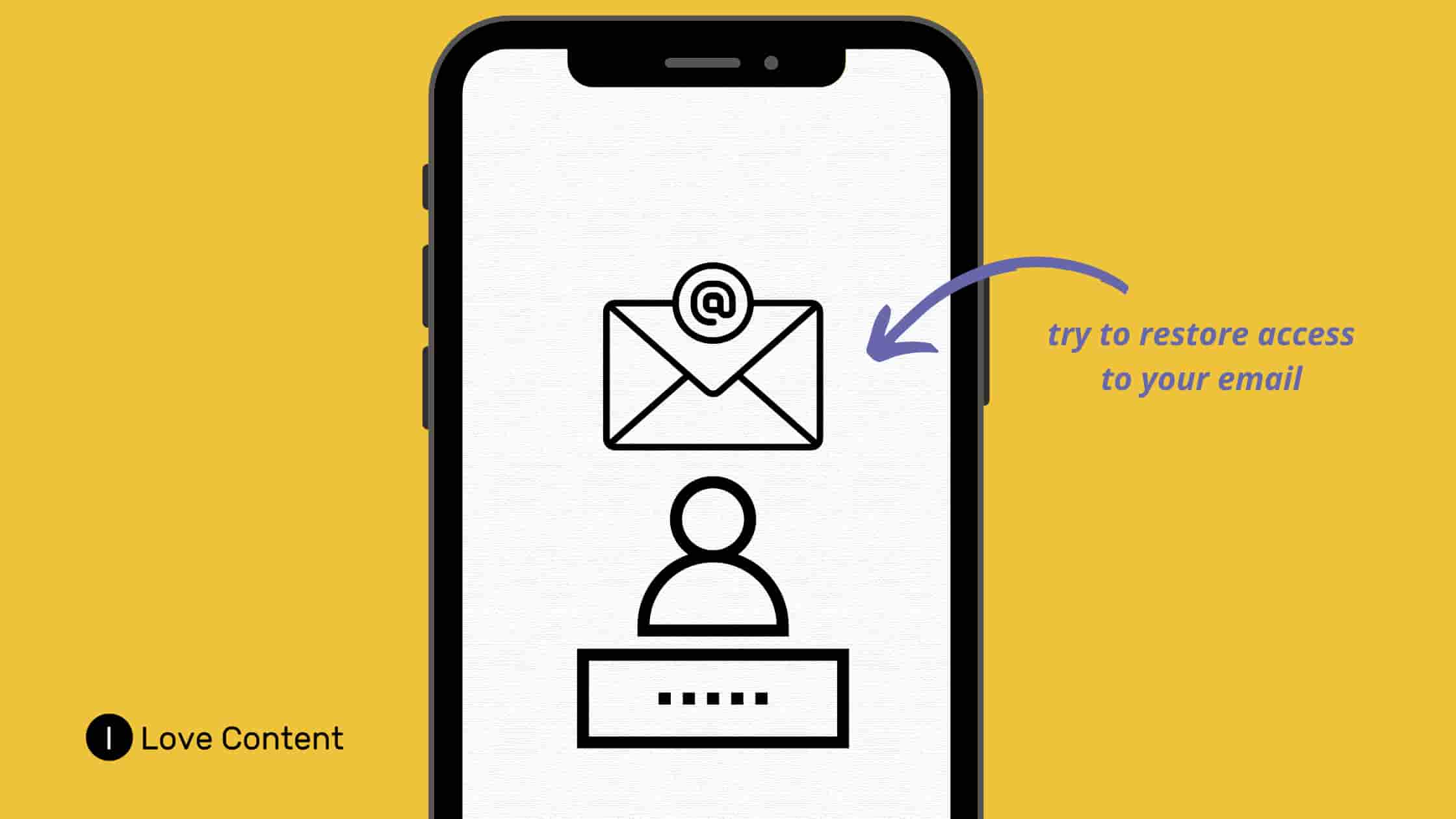 Sometimes it is much easier to regain access to your email than to your Facebook account. Each mailbox provider has its own procedures and safeguards for regaining access to email accounts. Try using the “I can’t remember my password” function to reset it. Then set a new password and log in to Facebook.
Sometimes it is much easier to regain access to your email than to your Facebook account. Each mailbox provider has its own procedures and safeguards for regaining access to email accounts. Try using the “I can’t remember my password” function to reset it. Then set a new password and log in to Facebook.
3. Reset your password and recover your Facebook account without email and phone number using the “Report compromised account” tool
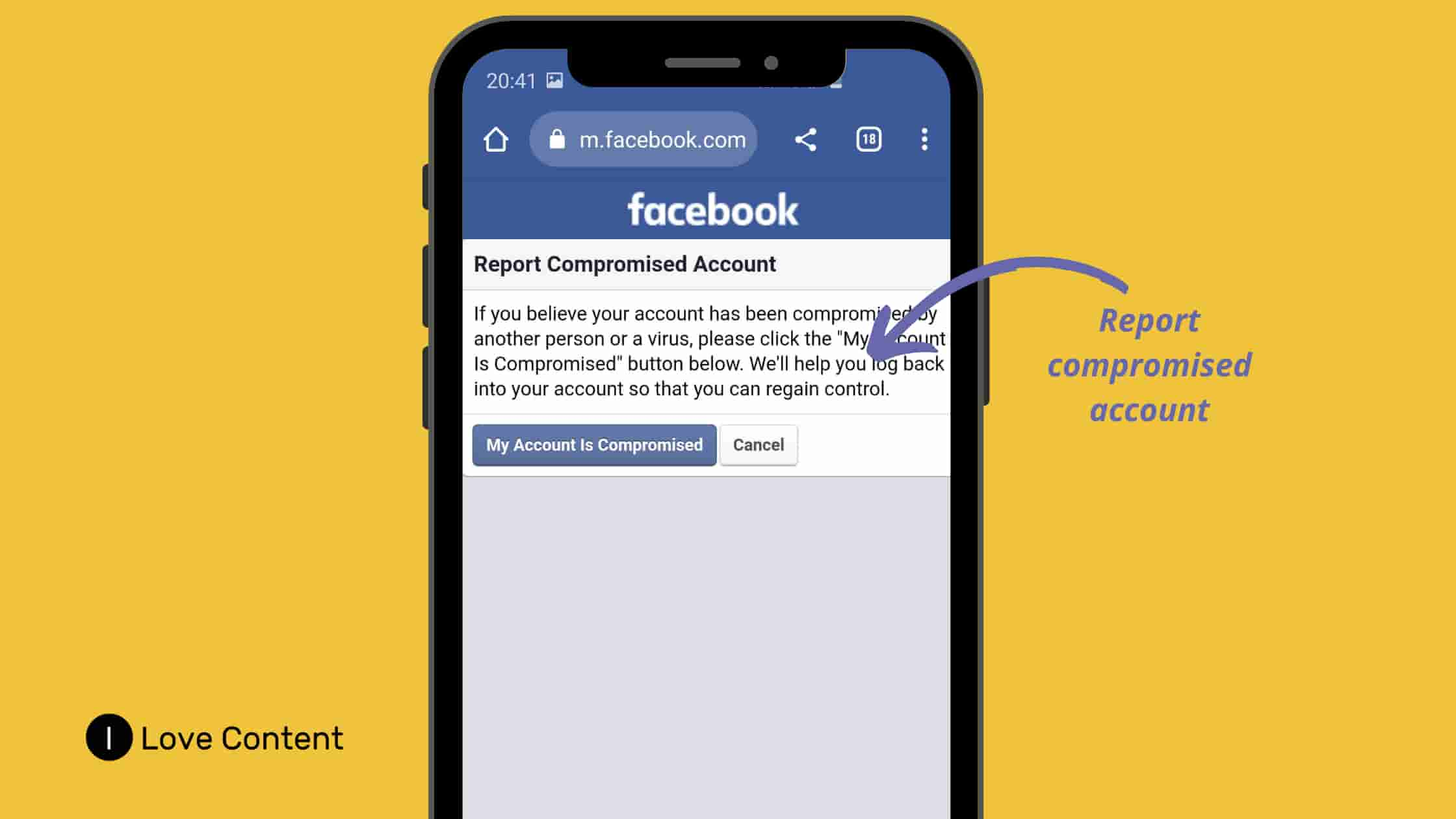 In case the other methods fail, a final solution may be to use the tool for reporting a compromised account. It allows you to log in to your Facebook account without having to log in to your email or use your phone number.
In case the other methods fail, a final solution may be to use the tool for reporting a compromised account. It allows you to log in to your Facebook account without having to log in to your email or use your phone number.
To use this solution, open the tool’s page on the device from which you previously logged into your Facebook account.
Then click the blue button: “My account is compromised”. You will be prompted to enter your current or any of your older passwords. If you suspect that your account has been hacked and someone has changed the password to it, you can easily recover it.
However, if you are unable to remember your old password and the new one has been changed, this function will not be helpful to you.
How do I protect myself from losing my account?
It is better to prevent difficult situations than to worry about solving the problem later. Once you’ve managed to reset your password and regain access to your Facebook account, remember to secure it well and protect yourself from similar situations in the future.
To do this, set a new, difficult password and change it from time to time. This is neither convenient nor comfortable, but it will certainly increase the security of your account.
Also, do not give your login details to anyone and do not log in to the service from strangers’ devices.
It is also advisable to use two-factor authentication. This way, when an unwanted person tries to log into your account, you will receive a notification and be able to react in time. Two-factor authentication can be activated under: Settings and privacy >> Settings >> Meta accounts Centre (on the left) >> Personal details >> Contact info.
It is also a good idea to add an alternative email address to allow you to reset your password and recover your account if you lose access to your main email. The additional address can be added in section: Settings and privacy >> Settings >> Meta accounts Centre >> Password and security >> Two-factor authentication.
Resetting your Facebook password without an email and phone number – summary
In summary, there are 3 methods to reset your password and recover your Facebook account without an email and phone number – logging in with an alternative address or number, contacting your mail administrator or using a tool called “Report compromised account”.
Hopefully, with my tips you will be able to recover your Facebook account despite not having access to your connected email and phone number. Remember to set a new difficult password and secure your profile with two-factor authentication. Also set up an alternative email that will allow you to recover your account if you lose access to your main email.