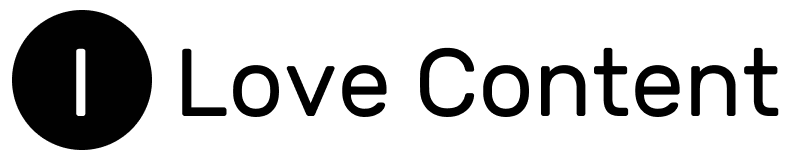Meta constantly collects and processes the data of people using its services, namely Facebook, Instagram and Messenger. What’s more, it also gets access to the users’ phone contacts through its contacts upload function.
What does this mean exactly? If we activate the ‘Upload contacts’ function, Meta will receive access to our contacts from our phone. The social media giant will process the data of the people in our phone book, such as names, phone numbers and email addresses. Interestingly – the data of those people who are not users of Meta products will also be collected and processed.
Uploading your contacts from your phone on Messenger as well as Facebook and Instagram may therefore not seem very encouraging. However, it does have its upsides – if we send our phone contacts to Meta, the algorithms will help us find people from our phone book on its services and on Messenger.
In my today’s post, you’ll find out how finding people by their phone number on Messenger exactly works.
Is it possible to find a person on Messenger by their phone number? How do you do it?
As I mentioned at the start, in order to give Meta’s algorithms access to our contacts, we need to activate the ‘Upload contacts’ function. Only then Messenger will be able to collect and use phone numbers from our contact book.
By phone number, we will not be able to find people on Messenger that we do not have saved in our contacts.
What’s more, even after activating upload contacts option, we still won’t be able to actively search for friends on Messenger by their phone number. It is only Meta, based on our contact book, that will be able to suggest new contacts to us.
So, if we find that a contact from our phonebook is also present on Messenger, Facebook and/or Instagram, they are likely to appear in Suggested Contacts (Messenger), under “People you may know.” (Facebook) and “Suggestions for you” (Instagram).
If you enable the contact sync function, you can also invite people who do not have Messenger via SMS. A similar function works on WhatsApp.
How do I upload contacts to Messenger?
In order for Messenger to access the phone numbers and data from our contact book, we need to activate the “Upload contacts” option.
To activate the ‘Upload contacts’ feature in Messenger, follow the steps below:
- Go to the Messenger app,
- click on the menu icon (three dashes), located in the top left corner,

- select the cogwheel icon next to your username,

- scroll down and in the ‘Accounts Centre’ section select ‘Personal details’,

- click on “Your information and permissions,

- select “Upload contacts”,

- select Messenger,

- click “Upload contacts” again,

- press “Turn on”.

Finding people on Messenger by phone number – summary
In summary, finding people on Messenger by their phone number is only possible indirectly. That is, once the ‘Upload contacts’ function is activated, it is Meta that will display to us the people we have in our contact book and encourage us to get in touch.
So if Meta’s algorithms detect that particular people from our contacts on the phone are present on Messenger, Facebook and/or Instagram, it will display them to us in sections such as ‘Suggested people’ (Messenger), ‘People you may know’ (Facebook) and ‘Suggested for you’ (Instagram).
Currently, there is no option to proactively search for users on Meta’s services by phone number alone. There used to be such an option, but now, due to data protection, it is not available.