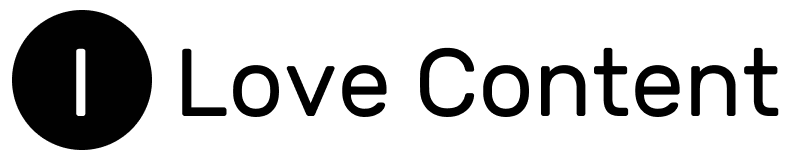There are various reasons why some Internet users prefer to do Facebook search by name without account. Some simply do not have Facebook accounts and do not want to create one. Others, on the other hand, are afraid of being caught by their friends browsing their profiles.
In today’s post, you will learn about the possibilities of searching friends on Facebook by name without an account and how to do it. In addition, I will try to dispel doubts about whether other people can see when we view their profiles.
Facebook search by name without account – 3 possibilities
As you know, Facebook’s built-in search engine for finding people, places, pages or groups is only visible in the platform’s interface when you are logged in to your account.
However, this limitation can be “got around” in certain ways. Although none of the three possibilities I describe below are ideal, they can provide some alternatives to the traditional Facebook search from your account.
3 options for Facebook search by name without account:
1. Facebook search by name without account using Google
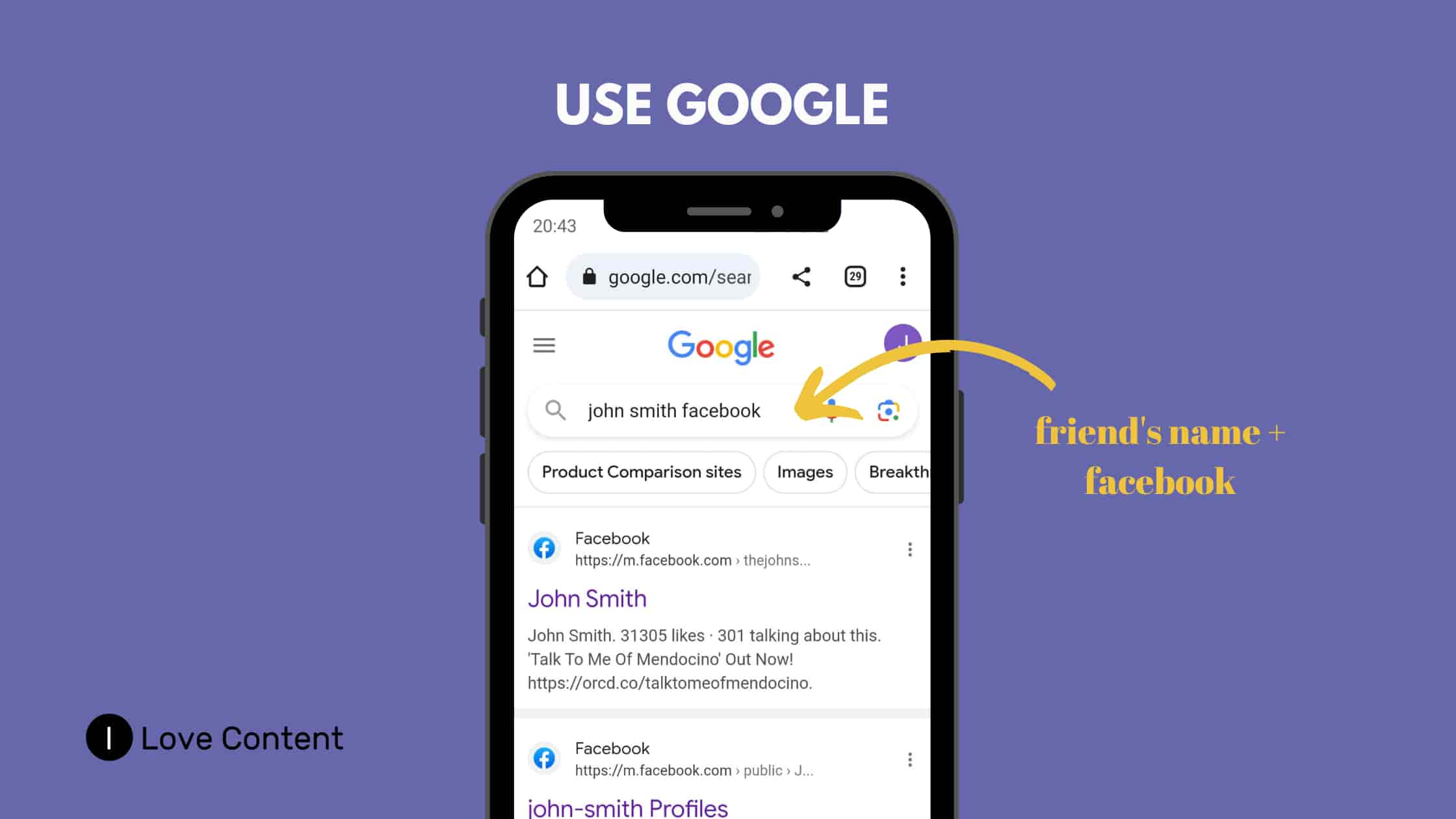 The king of search engines, Google, allows all internet users – whether they have a Facebook account or not – to search for people on Facebook by name.
The king of search engines, Google, allows all internet users – whether they have a Facebook account or not – to search for people on Facebook by name.
Just type a [friend’s name + facebook] into Google search and you will get results directing you to Facebook.
If a person has a rare surname, their profile is likely to pop up immediately at the top of the search results. However, the case is somewhat different for popular names. For example, when I typed the popular name John Smith into the search engine, a link to a Facebook subpage with a list of people with that name appeared at the top of the results. Only from this list was I able to navigate to the selected profile.
However, Facebook search by name without an account using Google search, has a significant downside. First of all, not every profile can be searched for in this way.
Facebook users can select in their privacy settings that their profile does not appear outside of the platform, e.g. in Google and other search engines.
Many Facebook users use this option. In addition, many people only share their posts with their friends. Therefore, even if you are able to search for a friend’s profile without logging into Facebook account, you may still not be able to view their content.
2. Facebook search by name without your own account, but from someone else’s account
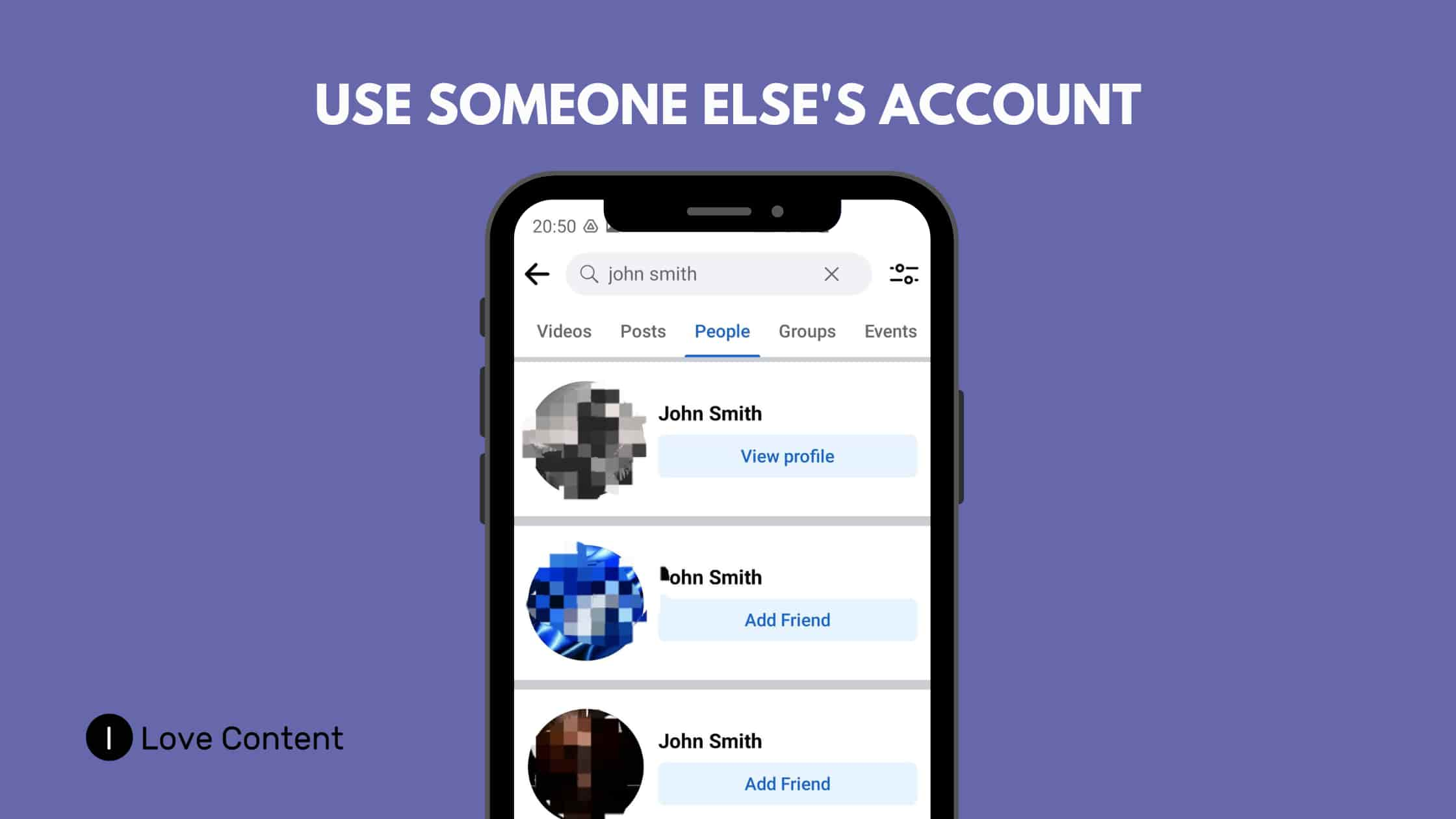 The second option for searching your friends on Facebook is to use another account. I realise that you were probably more concerned with finding friends outside of any Facebook account. However, I think this is not a bad idea.
The second option for searching your friends on Facebook is to use another account. I realise that you were probably more concerned with finding friends outside of any Facebook account. However, I think this is not a bad idea.
Sometimes when you want to check someone’s profile and, for example, you don’t have a Facebook account at all, it’s worth asking a trusted person for a favour. Lots of people use Facebook, so surely everyone has Facebook users among their friends. So ask your friend to search for the particular person on Facebook from his or her account and show you their profile.
Another option is to create an anonymous Facebook account. This, however, requires you to register and log in to the site, but with the difference that we do not have to do this via a personal account.
It should be noted, however, that such an action does not comply with the regulations. According to Meta’s guidelines, each Facebook user is only allowed to have one personal account registered with their real name (shown on their ID). Using a pseudonym or creating an account with a made-up name is therefore officially prohibited. However, many people do this and search for friends’ profiles from alternative accounts.
3. Facebook search by name without account using an external social search engine
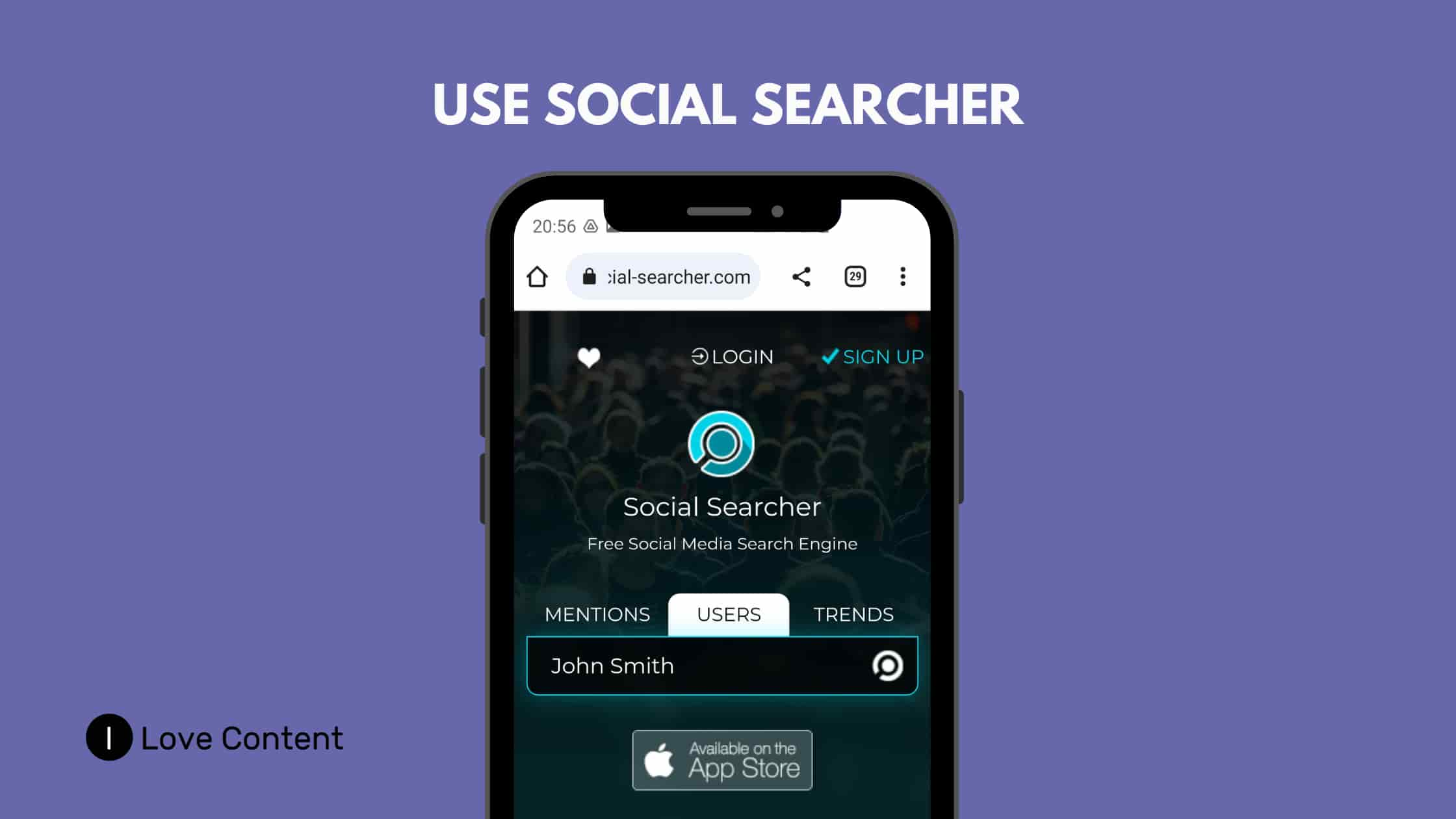 A third way for Facebook search by name without account is using an external social search engine, such as Social Searcher. Simply type your friend’s name into the search box and you will get results with links to profiles on various social networks (you can choose Facebook in filters).
A third way for Facebook search by name without account is using an external social search engine, such as Social Searcher. Simply type your friend’s name into the search box and you will get results with links to profiles on various social networks (you can choose Facebook in filters).
This method is very convenient, but in the case of popular names, it requires clicking through many profiles. A definite advantage of this method is that it does not require asking others for help.
Can friends find out that we have viewed their profile?
The Help Centre section of Facebook’s official website states that it is not possible to check who has viewed someone’s profile. Third-party tools cannot provide this function either. In fact, Facebook recommends that applications that offer this function be reported.
This does not mean, of course, that such applications do not exist. One example is the Social Fans tool. Often, however, applications of this type require the user to enter login data or other sensitive information. It is therefore unlikely that all friends will use such dangerous tools just to check who has viewed their profile.
So if you wanted to search for a name on Facebook without an account because you were afraid your friends would find out, I think you don’t have to worry about that anymore. You can search other people’s profiles without any problems using your main account.
However, it is worth mentioning that interactions between users do not go unnoticed by Facebook’s algorithms themselves. By visiting someone’s profile, we may later show up that person in the ‘People you may know’ section on Facebook or in suggested people on Messenger. However, this is not clear evidence that we have viewed that person’s profile.
Summary
In summary, Facebook search by name without account is possible in three ways – by using Google search, someone else’s account, or by using an external social search engine. If you’re looking for a specific person on Facebook, test each method and see which one will get you to the profile in question.
I hope you have found my guide today complete and helpful. If you have additional questions and need more information, please ask in the comments.