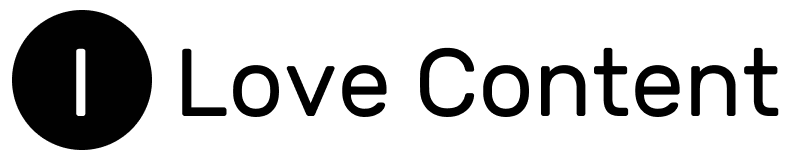Facebook users reviewing the statistics of their stories usually experience surprise when they first notice the ‘other viewers’ section under its audience.
What does ‘other viewers’ mean on Facebook story? Is it possible to check who the recipients in this section are? What can we do to prevent strangers from seeing our stories? Check out below. 🙂
What does ‘other viewers’ mean on Facebook story?
 ‘Other viewers’ on Facebook story includes people who have viewed our story but are not among our friends on the platform. If you see this section, it means that the story is marked as “Public” in your privacy settings.
‘Other viewers’ on Facebook story includes people who have viewed our story but are not among our friends on the platform. If you see this section, it means that the story is marked as “Public” in your privacy settings.
With this setting, stories can be viewed not only by your friends, but also by contacts who are following you and people you have spoken to on Messenger.
Why has Facebook implemented an ‘other viewers’ section in stories?
The ‘other viewers’ section on Facebook stories was created to protect users’ privacy. Previously, it was possible to get much more information about a stranger on Facebook. For example, next to each fanpage you could check the full list of people who liked it. Now Facebook is aiming to limit detailed information about users to their friends only.
Is it possible to see ‘other viewers’ on Facebook story?
In the ‘other viewers’ section it is only possible to see how many recipients viewed the story. However, it is not possible to see exactly who has watched it. Meta thus protects the privacy of other users on Facebook, as I mentioned above. For details on the service’s privacy policy, click here.
What can we do to prevent strangers from seeing our stories? How do you remove the ‘other viewers’ section?
If you don’t want people outside of your friends on Facebook to view your stories, you don’t have to allow it. You can limit the visibility of stories to strangers in your privacy settings. This will ensure that you will no longer see the ‘other viewers’ section on your Facebook stories. To do this, follow the steps in the instructions below.
Instructions for computer users:
- Log in to Facebook via your computer browser,
- click your profile picture in the top right corner,
- select Settings & Privacy >> Privacy Checkup,

- select the Who can see what you share’ section,

- select Continue and Next,
- in the Posts and Stories window select the Story settings,
- under Story privacy settings, set Friends.

Instructions for smartphone users:
- Open the Facebook app on your phone,
- click Menu (the three-dash icon) in the top right corner,
- scroll down and select Settings & Privacy >> Settings,
- scroll down to the Audience and visibility section and select Stories,

- go to Story privacy settings and select Friends.

In summary, the ‘other viewers’ on Facebook story are people who have seen the story but are not among our friends. If this section is visible on your profile, it means that access to your stories is public. This, in turn, means that people outside your circle of friends can view them. To change this, simply restrict access to stories to your Facebook friends only. These options are available in your Facebook privacy settings.
I hope that my post has cleared up all your doubts. However, if you have additional questions, please ask them in the comments.