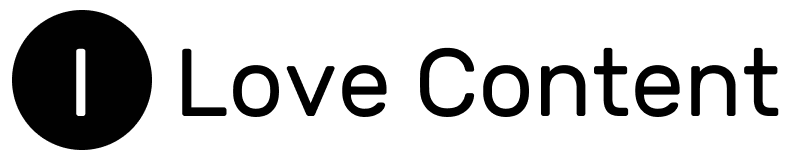WhatsApp users usually see two types of information next to the names of their contacts: “online” or “last seen”. “Online” status indicates that the user has the app open and an internet connection at the time. “Last seen” refers to the time when he or she last used the app.
However, users’ status on WhatsApp is not always visible. Why is it that with some or all of our contacts on WhatsApp that we may not see information about their activity? I explain this in today’s post. 🙂
Why can’t I see last seen and online status on WhatsApp next to the names of some contacts?
If you do not see the “last seen” and “online” status next to the names of some of your friends, there could be two reasons:
- the user has blocked the visibility of this information in their privacy settings,
- the user has blocked you.

Whether the reason for the lack of visibility of the “online” and “last seen” status is due to the privacy settings of the user in question or the fact that they have blocked you can be checked quite easily. If you send a message to this person and it is flagged with a single checkmark (sent) and not a double checkmark (delivered) and this does not change in the long term, you can suspect that this person has blocked you.
 In addition, you can also verify this by making a call to this person – if you fail to make a call, this will most likely mean that you have been blocked.
In addition, you can also verify this by making a call to this person – if you fail to make a call, this will most likely mean that you have been blocked.
Why can’t I see last seen and online status on WhatsApp next to the names of all contacts?
If you do not see the “last seen” and “online” status next to all your contacts, the most likely reasons are as follows:
- you have blocked the visibility of “last seen” and “online” status with other users in your privacy settings,
- you do not have a stable internet connection.
If you do not see “last seen” and “online” status next to any of your contacts, the cause most likely is on your side. It is a good idea to check in your privacy settings whether you share “last seen” and “online” information with other users*. If you don’t, you won’t see their “last seen” and “online” statuses as well. Fair play works on WhatsApp. 😉
*To check whether and to whom you are displaying your “last seen” and “online” status on WhatsApp, select the three dots icon on the top right in the Chats section and then select: Settings >> Privacy >>Last seen and online.
The visibility of last seen and online on WhatsApp – conclusion
In conclusion, why you don’t see “last seen” and “online” information on WhatsApp can have various reasons. Usually, the reason is the users’ individual privacy settings, in which they determine whether and to whom they will display information about their recent activity.
Less commonly, the fact that you do not see other users’ activity status is due to a block they have imposed on you.
If you are not seeing “last seen” and “online” from all users, the reason is most likely to be on your side. You may have blocked the visibility of “last seen” and “online” information to other users in your privacy settings, so that you do not see their activity status yourself either. A poor internet connection could also be the cause.